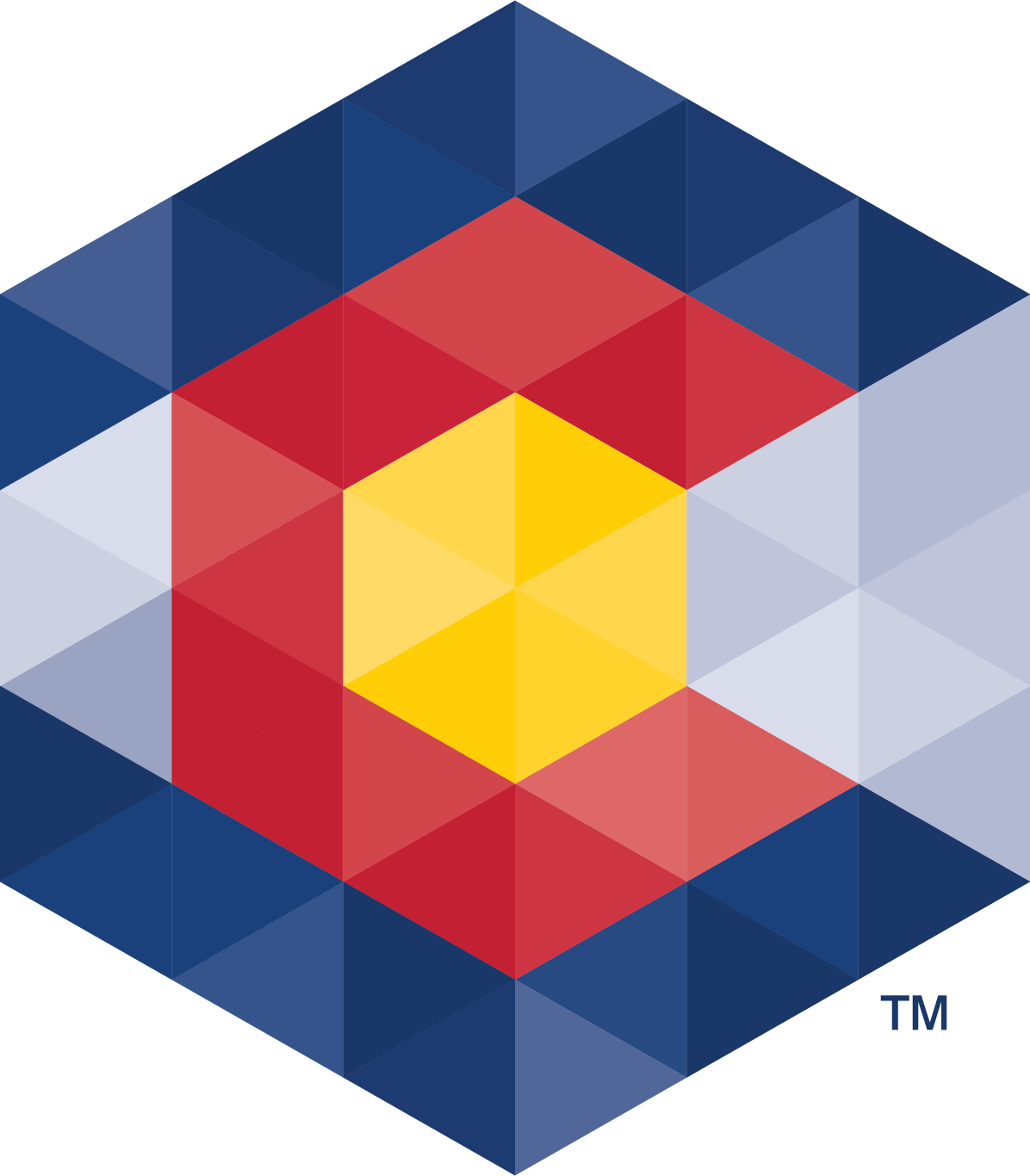Tutorials & Training
Our new eLearning portal is ready! If you want to start your training or testing on the new site, register for an account and get started.
Administrative rules
Finding rules and other information (Estimated time: 10 minutes)
In this course, you'll learn how to:
- Recognize the difference between a rule and a statute
- Contact the correct agency with questions about a rule
- Find a rule by searching or browsing
- Access the Colorado Register to participate in the rulemaking process
- Use eDocket to track the rulemaking process
- Find older rules (prior to April 2007)
Rulemaking timeline (Estimated time: 15 minutes)
In this course, you'll learn how to:
- Follow the deadlines and timelines for permanent and emergency rules
- Identify phases of the rulemaking timeline
- Use Secretary of State tools to plan rulemaking
- Avoid common errors
Apostilles & authentications
Preparing to get an authentication | Preparación para obtener una apostilla o autenticación (Estimated time: 8 minutes)
By the end of this tutorial, you should:
- Learn how to get your document ready for a Certificate of Authentication from the Secretary of State’s office
- Understand what an authentication/apostille is
- Recognize a proper notarization
- Follow the steps to get your document authenticated
Apostilles & authentications request form guide – English | Guía de solicitud de apostillas y autenticaciones (Estimated time: 5 minutes)
This guide will help you complete the Apostille & Authentication Request form, which is required by our office to request authenticated documents for international use from the Colorado Secretary of State's Office.
By the end of this tutorial, you should:
- Understand how to correctly complete the Apostilles & Authentication Request Form
Bingo-raffle
Bingo-Raffle Advisory Board training (Estimated time: 7 minutes)
This course is designed for members of the Bingo-Raffle Advisory Board. The goal of this course is to provide training to Board members. Section 24-3.7-102, C.R.S., requires that each Board member take annual training
By the end of this training, you should be able to:
- Understand definitions
- Understand the duties and purpose of the Board
- Know the duties and responsibilities for members and officers
- Actively participate in a board meeting and
- Conduct basic parliamentary procedures.
Games Manager - Bingo and Raffles Training (Estimated time: 4 hours)
This course is intended to prepare individuals for certification as a Bingo, Raffles, and Pull-tab Games Manager.
By the end of this training, you should be able to:
- Help your organization run games properly
- Conduct Raffle, Bingo, and Pull-tab events lawfully
- Submit a Games Manager certification application
You can become certified to run all three types of events, or be certified as a Raffle Games Manager only. If you wish to be certified to run only Raffles, please choose " Raffles Only Games Manager Training."
Games Manager - Raffles Only Training (Estimated time: 1 hour 30 minutes)
This course is intended to prepare individuals for certification as a Raffles Games Manager.
By the end of this training, you should be able to:
- Help your organization run raffle games properly
- Conduct Raffle events lawfully
- Submit a Games Manager certification application
If you wish to be certified to run Bingo and Pull-tab games as well, please choose " Bingo and Raffle Games Manager Training."
Applying for & Renewing a License (Estimated time: 40 minutes)
This course is intended to assist individuals with filing an initial Bingo-Raffle application, or renew an existing license.
By the end of this training, you should be able to:
- Determine if your organization is eligible to apply
- Fill out a new application
- Identify why your renewal link is not available
- Fill out a renewing application
- Understand the review process
Business
What’s next for my new business? (Estimated time: 10 minutes)
Now that you've registered your business with the Colorado Secretary of State, you may be thinking "What's next?"
This will walk you through some next steps after forming your business such as:
- Keeping your business in Good status
- Changing or correcting information
- Getting reminders when it’s time to file
- Where to find other resources for your new business
Learn about business data (Estimated time: 6 minutes)
This video will help you make better use of business filing data available on the Colorado Information Marketplace (CIM). There are four different data sets updated daily on CIM from our business database: (1) business entities in Colorado, (2) trade names for businesses in Colorado, (3) trademarks for businesses in Colorado, and (4) business entity transaction history.
By the end of this training video, you should be able to understand:
- How the data is collected
- How to access the data on CIM
- What information is and is not available
- Common misconceptions about the data
Secure business filing (Estimated time: 5 minutes)
The Secretary of State’s secure business filing system allows business entities to protect their records with a password.
By the end of this training video, you should be able to understand:
- The purpose of secure business filing
- How to set up secure business filing for a new entity
- You can create an account immediately upon registration
- How to set up secure business filing for an existing entity
- This requires requesting a PIN mailed to the principal office address
- Once the PIN is received, you need to set up a password and email address
- How to log in with secure business filing to file a form
Starting a business in Colorado | Comenzando un negocio en Colorado
(Estimated time: 10 minutes)
The Secretary of State’s office is the filing office for business names. This tutorial will walk through the online filing process. In this module you will learn how to:
- Register your business name
- You will need to determine your legal business structure (Tradename, LLC, Corp, etc.) before registering the name
- Secure your business record
- For more information on securing your business record, refer to the tutorial video Secure business filing
- Find resources to take the next steps
- Resources for obtaining licensing, tax IDs, etc.
*This tutorial is not intended to provide legal or business advice. For advice specific to your business or organization, contact an attorney or advisor.
Statement of foreign entity authority (SOFEA) filing (Estimated time: 8 minutes)
A business that’s located outside of Colorado may need to file a Statement of Foreign Entity Authority with our office.
By the end of this tutorial, you'll be able to:
- Define what "foreign" means
- Know what it means to do business in Colorado
- File successfully
- Identify what you need to do after you file
Business Intelligence Center
See also: Learn about Business data | UCC data
Business Intelligence Center Data Tools Tutorial (Estimated time: 90 minutes)
This course, created in partnership with the Business Research Division of the University of Colorado, teaches you how to access, interpret, and analyze public data via a step-by-step tutorial.
By the end of the course, you’ll be able to:
- Access federal and state public data sources
- Work with and analyze public data to make informed business decisions
Colorado Information Marketplace (Estimated time: 15 minutes)
Colorado Information Marketplace (CIM) is the central online home for state open data, giving the public greater access to free public data and increasing transparency in government operations.
By the end of this tutorial, you should be able to:
- Access data sets on the Colorado Information Marketplace
- Understand different properties of the data sets
- Interact with the data table
- Download and work with data in Microsoft Excel and CSV
Business Intelligence Center (BIC) Advisory Board Training (Estimated time: 15 minutes)
This course is designed for members of the BIC Advisory Board. The goal of this course is to provide training to Board members. Section 24-3.7-102, C.R.S., requires that each Board member take annual training.
By the end of this training, you should be able to:
- Understand definitions
- Understand the duties and purpose of the Board
- Know the duties and responsibilities for members and officers
- Actively participate in a board meeting
- Conduct basic parliamentary procedures
Charities
Charities user account management (Estimated time: 4 minutes)
By the end of this video tutorial, you should learn to:
- Log in to your account
- Reset your password
- Access the User Accounts screen
- Change your user information
- Add or remove users
- An authorized officer can add other officers or preparers to the account
- Change the Primary Authorized Officer (PAO)
Startup guidance for Colorado charities
(Estimated time: 1 hour)
Are you interested in starting a Colorado charity? If so, you’re probably eager to realize your idea, but you may not know how to get started.
- Determine if you should start a charity
- Compare the major nonprofit filing types
- Distinguish between nonprofit and charity
- Identify the documents you may need
- Identify regulatory filings and locate resources
- File with the Business Organizations and Charities programs
Nonprofit Board Member Course (Estimated time: 3 hours)
The Secretary of State developed the Board Education eLearning course as a resource for current and aspiring nonprofit board members. Each of the five course modules addresses an important aspect of being an effective and responsible nonprofit director.
By the end of this tutorial, you should understand:
- Fiduciary duties of nonprofit directors
- Board governance
- The form 990 and financial ratios
- Regulatory compliance and filing requirements
- Personnel issues
Registration tutorial for paid fundraising consultants (Estimated time: 9 minutes)
By the end of this video tutorial, you should understand:
- If you need to register
- How to register
- Other requirements
Registration tutorial for paid solicitors (Estimated time: 11 minutes)
By the end of this video tutorial, you should understand:
- If you need to register
- Definition of a paid solicitor
- How to register
- Other requirements
- Solicitation notices, campaign reports, disclosure and contract requirements
Solicitation notices and campaign reports (Estimated time: 12 minutes)
By the end of this video tutorial, you should learn:
- When and why you would need to file a solicitation notice and campaign report
- How to navigate to the solicitation notices and campaign reports
- How to file a solicitation notice and campaign report (online filing only)
- How to view and sign notices and reports
Notary
Authentications tutorial (Estimated time: 6 minutes)
By the end of this tutorial, you should learn
- How to help your customers when they need documents authenticated for international use
- How to correctly notarize documents
- Which documents can be notarized for authentication
Colorado Notary Public Examination - RULONA (Estimated time: 1 hour)
This is an open book examination. Accordingly, you are permitted to use any materials you received in your notary training course as well as RULONA, 24-21-501, C.R.S., et seq. Additional resources can be found on our the Notary Home Page under Help & Resources.
This exam must be completed individually. Reports of collaboration may result in permanent revocation of your notary commission or failure to be appointed to the notary office.
At the conclusion of this exam, you will have an opportunity to review any questions that you may have answered incorrectly. To pass this examination, you must receive a score of 80% or higher. After passing the exam, a link will be available to save or print your certificate. You will be required to submit a certificate of successful completion with your notary application and/or renewal.
Colorado Notary Public Training - RULONA (Estimated time: 4 hours)
This is the Colorado Secretary of State's eLearning notary training course. Each new and renewing notary must complete training and show proof of training when applying or renewing. It’s encouraged to take notes while reviewing the training.
This eLearning covers seven modules with short quizzes:
- Introduction and the notary role
- Satisfactory evidence
- Notarial acts
- Electronic notarization
- Notary journal and official stamp
- Petition circulators and other important information
- Application requirements and closing thoughts
Colorado Remote Notary Training & Exam – RULONA (Estimated time: 2 hours)
This is the Colorado Secretary of State’s eLearning remote notary training and exam course. This training and exam must be completed individually. Each new and renewing remote notary must complete the course and show proof of completion when applying or renewing.
This eLearning covers the training and exam modules with helpful information:
- Distinguish between remote notarization and electronic notarization
- Recognize what types of documents can and cannot be remote notarized
- Perform remote notarization correctly, with appropriate provider technology, disclosures, location, identification, notarial certificate, journal entry, recording, and storage
- Charge the correct amount for a remote notarization
eNotary tutorial (Estimated time: 10 minutes)
Electronic notary, often shortened to eNotary, is for documents that remain electronic. By the end of this tutorial, you should be able to:
- Determine if the eNotary role is right for you
- Recognize how eNotarization is different than remote notarization
- Request and manage Document Authentication Numbers (DANs)
- Identify tamper-evident technology
- Perform an eNotarization the correct way
- Recognize why an eNotary application is different than a notary renewal
- Apply to be an eNotary and avoid rejection of your application
- Resign as an eNotary while keeping your notary commission
How to get your notary exam certificate (Estimated time: 1 minute)
By the end of this module, you should be able to:
- Learn how to find, save, and rename your notary exam certificate
Notarization of Petition Affidavits (Estimated time: 10 minutes)
By the end of this module, you should be able to:
- Recognize what's different about notarizing circulator affidavits from other documents
- Notarize circulator affidavits the right way
- Understand what could happen if you don't follow statutes and rules
- Identify and avoid common errors when notarizing petition affidavits
Notarization of Power of Attorney (Estimated time: 10 minutes)
By the end of this module, you should be able to:
- Recognize a power of attorney document
- Protect yourself from liability when notarizing power of attorney documents
- Understand what could happen if you don't follow statutes and rules
- Look for red flags when notarizing power of attorney documents
Official Signature tutorial (Estimated time: 8 minutes)
By the end of this module, you should be able to:
- Learn what an Official Signature is
- Learn about the Three C’s of the official signature
- Understand why it's important
- Test your knowledge at the end of this quick tutorial
Preparing to get an Authentication/Apostille tutorial (Estimated time: 8 minutes)
By the end of this tutorial, you should:
- Learn how to get your document ready for a Certificate of Authentication from the Secretary of State’s office
- Understand what an authentication/apostille is
- Recognize a proper notarization
- Follow the steps to get your document authenticated
UCC
Filing a UCC financing statement (Estimated time: 4 minutes)
By the end of this video tutorial, you should:
- Learn how to file the most common UCC document, a UCC financing statement
- Identify the basic information that’s required to complete this financing statement
Learn about UCC data (Estimated time: 6 minutes)
By the end of this video tutorial, you will understand:
- The purpose of a UCC filing
- The terms we use to describe UCC data
- The method of UCC data collection
- Limitations of the UCC data and its use
- Where to find definitions of UCC data terms
- Where to find UCC data on the Colorado Information Marketplace
UCC search and certified records (Estimated time: 1 minute)
By the end of this video tutorial, you should know:
- How to search for a UCC record
- How to certify and print a UCC search report