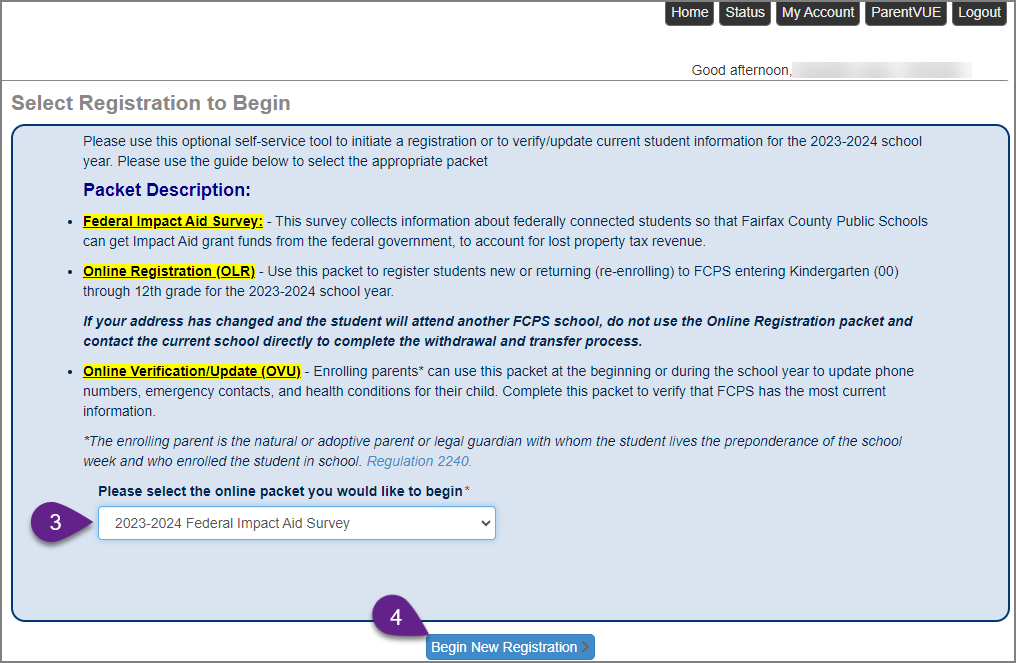Parent Access to Online Federal Impact Aid Survey
Impact Aid programs and grants are designed to assist local school districts that enroll federally connected students.
Starting in October 2023, FCPS parents will have the option to fill out the Federal Impact Aid Survey online through their ParentVue account. Below are the visual steps for a parent to get to the survey in SIS ParentVue.
Steps to Access the Survey in ParentVue
NOTE:
Only the enrolling parent can access the Federal Impact Aid form.
Step 1: Log in to SIS ParentVue
Only the enrolling parent can access SIS ParentVue through https://sisparent.fcps.edu/.
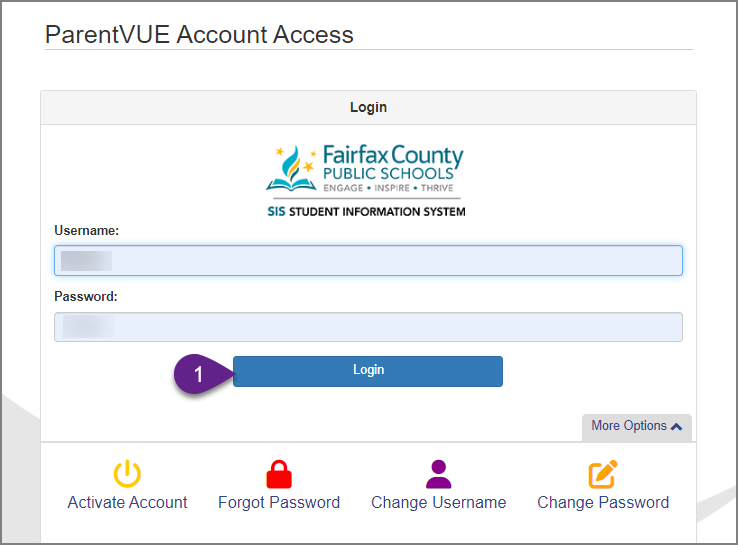
Step 2: Select the 'Online Packets' tab
The 'Online Packets' tab is located in the top right of the ParentVue screen.
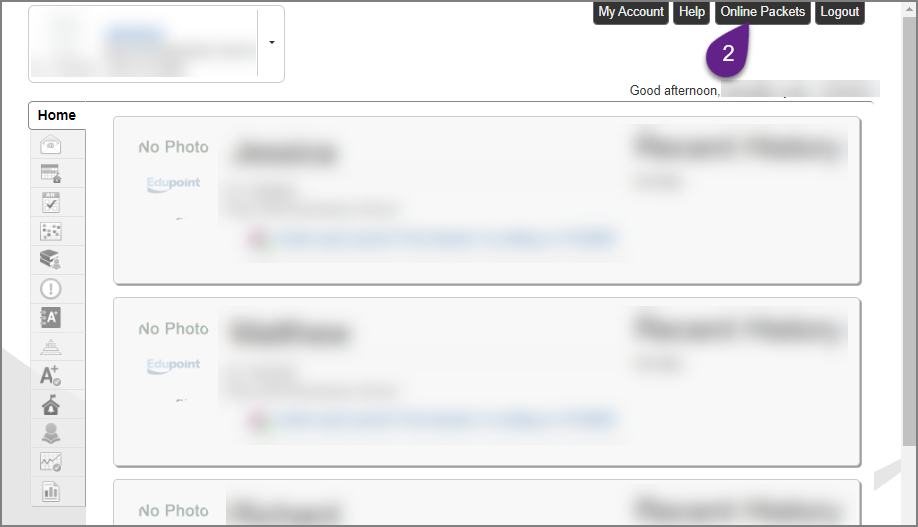
Step 3: In the dropdown menu, select the '2023-2024 Federal Impact Aid Survey'
The survey is one of several packets. Make sure the parent is selecting the correct option for the Federal Impact Aid Survey from the dropdown menu located under the descriptions for all the packets.
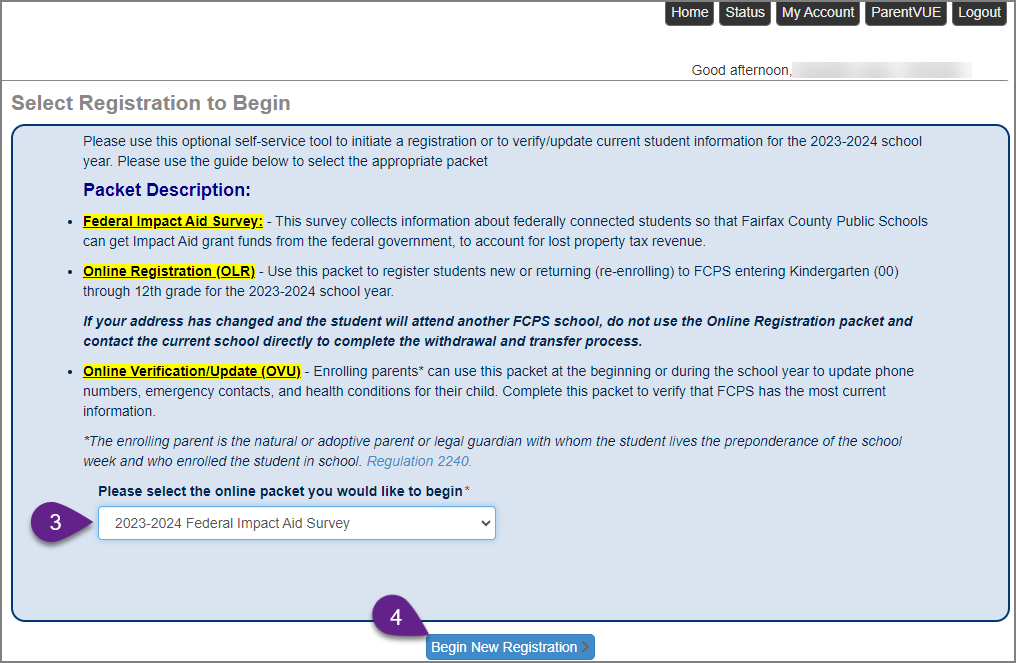
Step 4: Click the 'Begin Registration' button
The 'Begin Registration' button is in the bottom center of the screen.