From banking information and email passwords to photos of memorable holidays and life events, our electronic devices store (and in some cases share) many pieces of valuable and sensitive data. Not sure if the information on your devices is as safe and secure as you’d like it to be? VA’s Privacy Service recommends giving your devices a privacy checkup.
A privacy checkup will ensure your sensitive data is secure, and that you are sharing only what you want to. Here are a few steps you can take today to better protect your privacy and be your own first defense against cybersecurity threats.
- Use a lock screen on your smart phone. Your phone has this privacy feature built in to help keep others from intentionally using it – and you from unintentionally sending it a command. Navigate to your settings to set a unique passcode that will serve as the key to unlock your phone.
- Revoke app permissions to the camera, microphone, etc. Some apps need access to your camera or microphone to work properly and as intended. Use your best discretion when granting permissions and always read the privacy policy, as some apps might send the photos or videos you take back to the app writer, or record you without your knowledge.
- Turn your Bluetooth and WiFi off when not in use. Turning off these features prevents your device from connecting to an insecure network, which could put your data at risk.
- Ensure your software is up-to-date. Software updates contain important security fixes to help protect your devices from cybersecurity breaches and hackers.
- Regularly change your password and increase password length to the maximum allowed. Creating a unique, complex password is one easy way to protect your accounts from cyber criminals. Don’t include any personal information in the password like birthdate.
- Enable 2-Fact Authentication to provide an added layer of security. This is how 2-factor authentication works: when you try to log in to an account, you use your mobile phone to verify your identity by either clicking on a texted/emailed link or typing in a number sent by an authenticator app.
More information
For more information, events and resources, visit VA Privacy Service at https://www.va.gov/privacy.
Topics in this story
More Stories
Over the five-year program, more than 14,000 VET TEC beneficiaries completed their program and nearly half have reported finding meaningful employment with an average starting annual salary of $65,000.
VA is calling for applicants for the 2024 Specially Adapted Housing Assistive Technology grant.
Updated COVID vaccines are available free of charge to Veterans receiving care at VA .



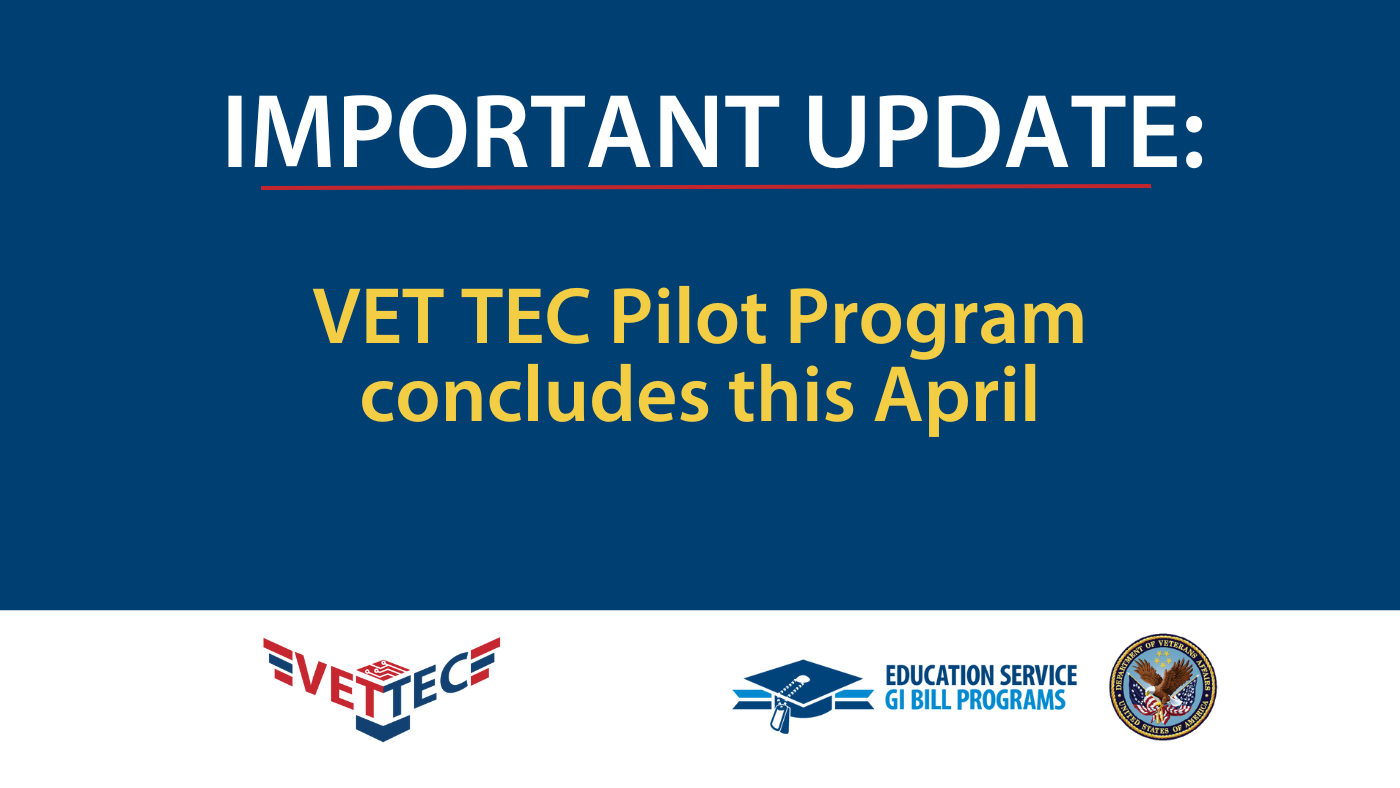




This write up is useful to me.
This is so lame. Not worth reading.